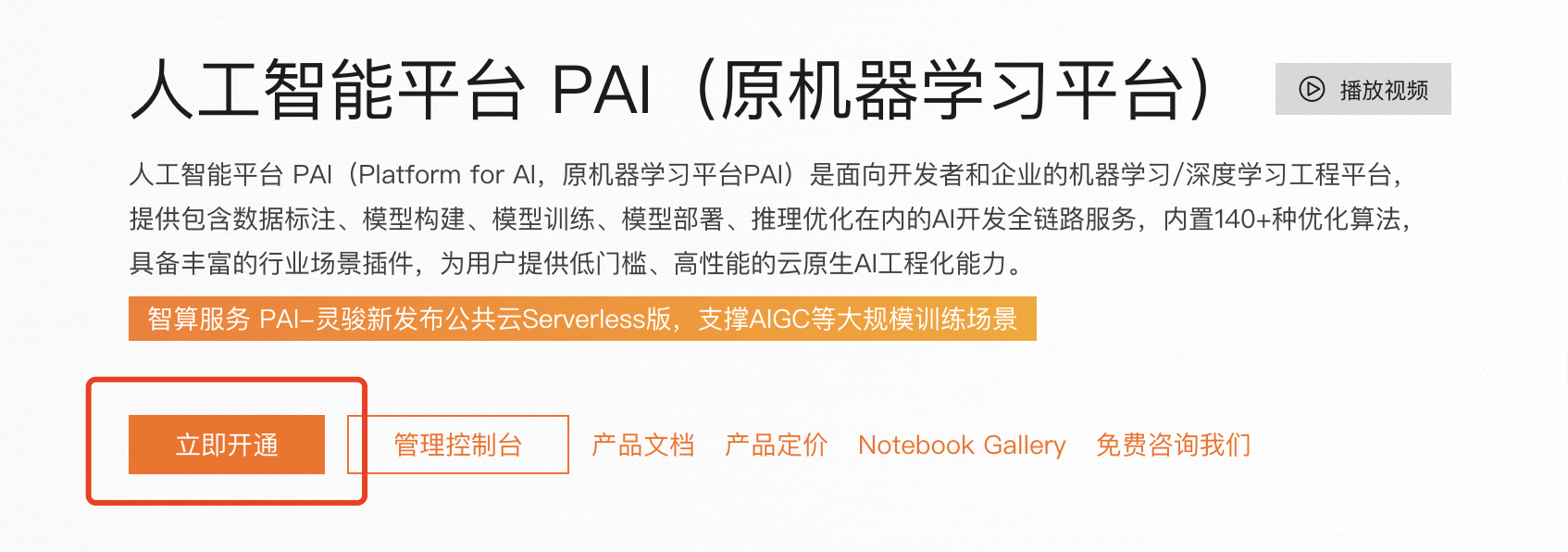SQLite 使用文档
SQLite 是一个轻量级、嵌入式、零配置的 SQL 数据库引擎,广泛应用于桌面软件、移动应用、Web 服务以及物联网设备。
常用命令速查表
| 功能 | 命令 |
|---|---|
| 打开数据库 | sqlite3 mydb.db |
| 查看所有表 | .tables |
| 查看表结构 | .schema table_name |
| 导出 SQL | .dump > backup.sql |
| 导出 CSV | .mode csv + .output file.csv |
| 备份数据库 | .backup backup.db |
| 恢复数据库 | .restore backup.db |
| 退出命令行 | .quit |